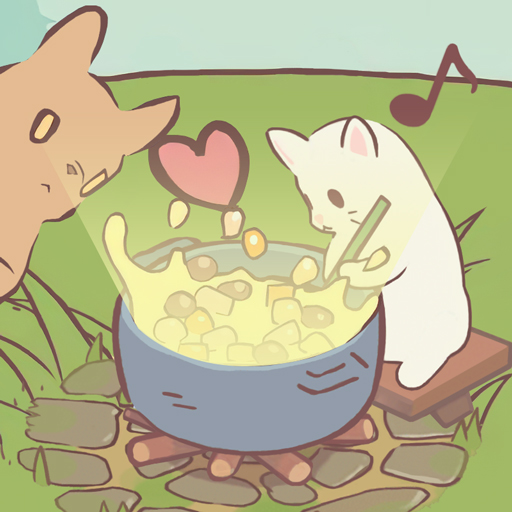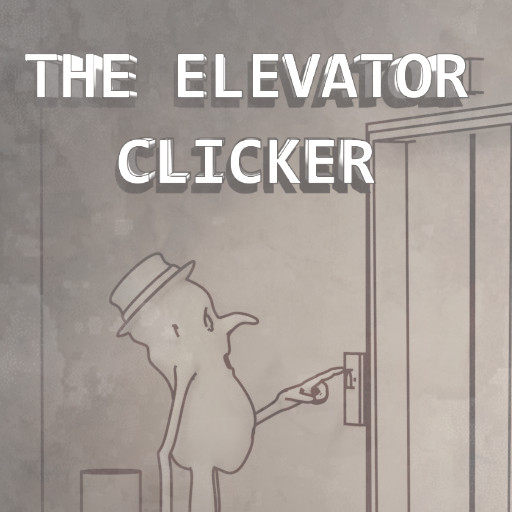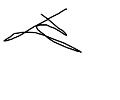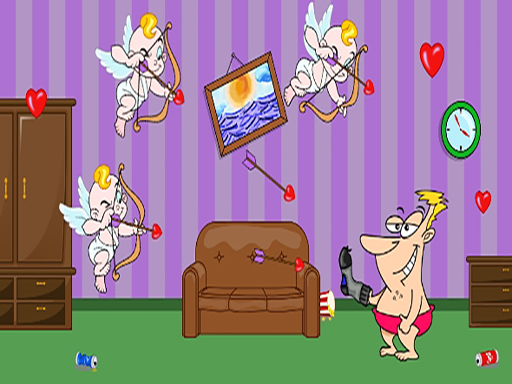This Capx contains several examples of using the scrolling Tiled Background technique to create motion, but also [with the use of layer blends] to create animation. The main method to achieve these effects to resize the Tiled Background Objects to a large enough size, move them every tick, then reposition them when they have moved to far. The result is continuous motion. If you then use this technique with the blend effects and combined it with other Tiled Background Objects you can create nice animations, such as the wavy line in the laser example.I originally had created another Capx similar to this over a year ago, but since coming back to Construct 2, I wanted to update it. And provide a tutorial for creating the same which you can find here: https://www.youtube.com/watch?v=cXdgNmxDvrYI have also releated a video of the above example giving a brief overview and look at the event sheet programming. You can find this video here: https://www.youtube.com/watch?v=jgB_KfgYKocThe tehcnique is quite easy to replicate. However a free download to a similar Capx can be found here:http://www.englishacorn.com/store/free-capx/scrolling-tiled-background/Whereas a premium version including all of the artwork and license to reuse the Capx and artwork can before here which I charge a small amount for to compensate the time required to prepare the artwork and Capx file.http://www.englishacorn.com/store/capx/example-scrolling-backgrounds/I hope you enjoy the example. Thank you. There are four examples, in each example the mouse or a touch device and be used to click the buttons.In the top two examples the arrow and wasd keys can be used.
This Capx contains several examples of using the scrolling Tiled Background technique to create motion, but also [with the use of layer blends] to create animation. The main method to achieve these effects to resize the Tiled Background Objects to a large enough size, move them every tick, then reposition them when they have moved to far. The result is continuous motion. If you then use this technique with the blend effects and combined it with other Tiled Background Objects you can create nice animations, such as the wavy line in the laser example.I originally had created another Capx similar to this over a year ago, but since coming back to Construct 2, I wanted to update it. And provide a tutorial for creating the same which you can find here: https://www.youtube.com/watch?v=cXdgNmxDvrYI have also releated a video of the above example giving a brief overview and look at the event sheet programming. You can find this video here: https://www.youtube.com/watch?v=jgB_KfgYKocThe tehcnique is quite easy to replicate. However a free download to a similar Capx can be found here:http://www.englishacorn.com/store/free-capx/scrolling-tiled-background/Whereas a premium version including all of the artwork and license to reuse the Capx and artwork can before here which I charge a small amount for to compensate the time required to prepare the artwork and Capx file.http://www.englishacorn.com/store/capx/example-scrolling-backgrounds/I hope you enjoy the example. Thank you. There are four examples, in each example the mouse or a touch device and be used to click the buttons.In the top two examples the arrow and wasd keys can be used.
Gostas deste jogo?
Coloca este jogo na tua página:


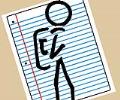 adventures of stickman
adventures of stickman  Flappy Gir
Flappy Gir  Jewel Explode
Jewel Explode  Legend Of PVP
Legend Of PVP  Thunderforce zero
Thunderforce zero  Tiny Tomb
Tiny Tomb  Jamaica Jigsaw
Jamaica Jigsaw  Guerra Aérea
Guerra Aérea  spraycan
spraycan  Spider “Person” Ragdoll
Spider “Person” Ragdoll