 Kill teh creepers! Use the [arrow keys] to move, and [left click] to fire
Kill teh creepers! Use the [arrow keys] to move, and [left click] to fire
Gostas deste jogo?
Coloca este jogo na tua página:
Random Games
-
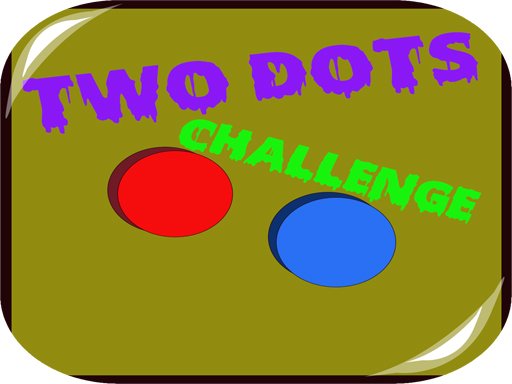 Two Dots Challenge
Two Dots Challenge
A beautifully addictive puzzle game about connecting the dots. Now featuring THREE new themes based on worlds from Two Dots and Dots & Co. The goal is simple: connect same-colored dots vertically and horizontally to win points. Make a square to win even more! Dots has three [...] -
 Tanner’s Game
Tanner’s Game
A game made at a library workshop. Use the arrow keys. -
 Eggnog Sleigh Ride!
Eggnog Sleigh Ride!
Oh no! Someone spiked Santa’s eggnog!!Help him deliver the presents to the right houses. Don’t let him fall out the sleigh.. Point and Click, aim at the chimney with he arrow and get as many delivered presents as you can on Santa’s run!arrow keys can be used for [...] -
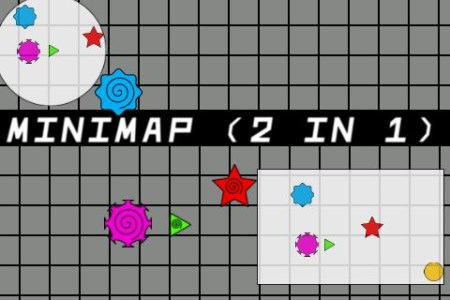 Radial Map
Radial Map
#Benefits:#- Two types of minimap: "full map" and "player is the center"- Very simple and well commented code- Very easy implementation in your already existing projects- Perfect game performance- Works perfectly with also moving/appearing/disappearing objects [...] -
 Bunny Pairs
Bunny Pairs
Your goal is to make multiple pairs of bunnies with the same color.Watch out that the bunnies do not leave the playing field, because there are hungry wolfs waiting for them in the forest.Sometimes, you have to sacrifice pigs in order to arrange the required bunny pairs.In order [...] -
 Estratégia
Estratégia
O Meu Primeiro Jogo Use As Setas Do Teclado Para Jogar. -
 Zombie Space Shooter
Zombie Space Shooter
You are in outer space trying to survive in this fast-paced and very addictive space shooter game. Just touch the screen to move the player around and survive the Space Zombie Nightmare in this fun and addicting game. SONG – ‘The World is Yours’ by: Stereolinth. [...] -
 Random War
Random War
Fight against another player with random weapons. It's a mix of Mario Kart and Super Mario 3 Battle Mode, but with nonsense weapons. There is no single player mode, nor online multiplayer. Only local.– Player 1 -W[\k]A[\k]S[\k]D[\k]: MovementJ[\k]: Use itemK[\k]: Punch- [...] -
 Unicorn Rampage
Unicorn Rampage
Its a unicorn killing game! [Arrow Keys]: Movement[LMB]: Shoot[Mouse]: Aim -
 Alice’s Adventures 3
Alice’s Adventures 3
Your task is to find all these items and differences on your way to the magic land.
























